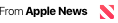Best Apple Accessories Under Budget
For all its products, Apple makes reliable accessories— but they're not the cheapest. A bunch of third-party companies such as Anker, Insignia and AmazonBasics offer respectable substitutes for a fraction of the price, so it's a good thing. Below are our recommended alternatives to Apple's popular iPhone, Mac and iPad accessories. Because who would really like to spend $80 on a new MacBook charger?
Cables
USB-C to Lightning
What's it for: Allows you to connect and charge your Mac or new iPad Pro with many of your Apple devices (iPad, iPhone, iPod or AirPods).
Apple: Apple USB-C to Lightning Cable, $19
Alternative: Anker Powerline II, $18
USB-C Charge Cable
What's it for: Charging, syncing and transferring data between two USB-C devices, such as two Macs or new iPad Pros.
Apple: Apple USB-C Charge Cable, $19
Alternative: SAUX USB-C to USB-C Fast Charger, $9
Thunderbolt 3 (USB-C) Charging Cable
What's it for: This cable supports Thunderbolt 3 and is capable of faster data transfer. It supports video output from DisplayPort to connect your Mac or iPad Pro to an external monitor. It also supports faster (up to 100W) charging.
Apple: Apple Thunderbolt 3 (USB-C) Charging Cable, $39
Alternative: Belkin Thunderbolt 3 Cable, $25
Apple Watch Magnetic Charger to USB Cable
What's it for: A charging cable (any model) for your Apple Watch.
Apple: Apple Watch Magnetic Charger to USB Cable, $29
Alternative: Apple Watch Charging Cable With Best Review, $15
Lightning to USB Cable
What's it for: A basic iPhone, iPad, iPod or AirPod charging cable. It can be connected to any USB-A port, a computer, a wall adapter or a mobile power bank.
Apple: Apple Lightning to USB Cable, $15
Alternative: AmazonBasics Nylon Braided Lightning to USB Cable, $10
Accessories
Lightning to SD Card Camera Reader
What's it for: If you are using a digital camera, this accessory allows you to remove the SD card and upload high-quality photos and videos quickly to your iPad or iPhone.
Apple: Apple Lightning to SD Card Camera Reader, $29
Alternative: Aiguozer SD Card Camera Reader Adapter, $9
USB-C to SD Card Reader
What's it for: Enables you to transfer pictures and videos from your digital camera to your Mac or new iPad Pro quickly and easily.
Apple: Apple USB-C to SD Card Reader, $39
Alternative: Anker USB C Hub, $30
Lightning to Micro USB Adapter
What's it for: Allows you to connect any micro USB charging cable to an iPhone, iPad, or iPod.
Apple: Apple Lightning to Micro USB Adapter, $19
Alternative: AmazonBasics Micro USB to Lightning Adapter, $11
USB Ethernet Adapter
What's it for: You can use this to connect your Mac directly to an Ethernet network if Wi-Fi is unreliable.
Apple: Apple USB Ethernet Adapter, $29
Alternative: Anker USB 3.0 Unibody Aluminum Gigabit Ethernet Adapter, $20
Wall Adapters
5-Watt USB Power Adapter
What's it for: The charger at the entrance level that comes with your iPhone. It won't charge the 7.5-watt potential of your iOS device.
Apple: Apple 5W USB Power Adapter, $19
Alternative: AmazonBasics One-Port USB Wall Charger, $7
12-Watt USB Power Adapter
What's it for: This allows you to charge up to your full potential any of the newest iPhones, iPads (non-Pros) and Apple Watch models. Charging a laptop is not powerful.
Apple: Apple 12W USB Power Adapter, $15
Alternative: Anker Elite USB Charger, Dual Port 24W Wall Charger, $11
18-Watt USB-C Power Adapter
What's it for: This is the wall adapter recommended by Apple with its 11-inch iPad Pro and its 3rd generation iPad Pro 12.9-inch.
Apple: Apple’s option, $23
Alternative: Anker PowerPort PD 1 USB-C Wall Charger, $20
30-Watt USB-C Power Adapter
What's it for: With its MacBook or new MacBook Air with Retina display, Apple recommends using this wall adapter. It can charge a any USB C-enabled Device.
Apple: Apple 30W USB-C Power Adapter, $43
Alternative: Anker USB Type C Wall Charger, $26
61-watt USB-C Power Adapter
What's it for: A quick wall adapter with a Thunderbolt 3 (USB-C) port for any device. Thunderbolt 3 must also be supported by the charging cable. Apple recommends using a MacBook Pro 13-inch.
Apple: Apple 61W USB-C Power Adapter, $65
Alternative: Anker PowerPort Speed PD 60, $37
87-watt USB-C Power Adapter
What's it for: The fastest and most powerful wall adapter that Apple sells. Designed for device with Thunderbolt 3 (USB-C) ports, such as the latest Macs and iPad Pros. The charging cable must support Thunderbolt 3, too.
Apple: Apple 87-watt USB-C Power Adapter $69
Alternative: Insignia Type-C Wall Charger, $36
Post like this more on the way. Make sure you follow us on Apple News app.