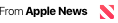Apple’s New TSA-Approved ID Has Launched—and Is Coming to an Airport Near You
Fliers will be able to use the Apple Wallet ID on their iPhone to get through TSA security at “many airports this year,” Apple revealed.
When you’re heading through airport security, it’s always a little stressful when you can’t quickly find your ID to present to the TSA agent. Luckily, those days may soon be behind us—as long as you’re an iPhone user, at least.
This week, Apple unveiled new technology that allows fliers to add their driver’s license or state ID to their Apple Wallet app and use their device to get through security. That means travelers can simply swipe their iPhone or Apple Watch instead of showing a physical copy of their ID to security agents. The hope is to make airport security a little more efficient and secure.
The new tech went live on March 23 at Phoenix Sky Harbor International Airport (PHX) in Arizona. For now, the digital ID service is only available for TSA PreCheck fliers with an Arizona ID at this one airport, though Apple and TSA have plans to expand the technology to airports across the country—quickly.
“We expect PHX to be the first of many airports this year to feature this innovation as TSA continues to enable a more efficient checkpoint experience for passengers,” said TSA administrator David Pekoske in a statement.
In which states can you get Apple’s Wallet ID?
According to Apple, following the Arizona launch, the Wallet ID capabilities will roll out soon in:
• Connecticut • Georgia • Iowa • Kentucky • Maryland • Oklahoma • Utah
Additional states, including Colorado, Hawai‘i, Mississippi, and Ohio, and the territory of Puerto Rico have plans to join the program down the line.
How does Apple’s Wallet ID work?
Setting up the new technology is fairly simple. Eligible fliers can scan their driver’s license or state ID into the Apple Wallet app (there are on-screen instructions to follow), then take and upload a selfie. “As an additional fraud prevention step, users will also be prompted to complete a series of facial and head movements during the setup process,” Apple states.
The selfie and scanned license are then sent to the issuing state for verification and approval.
Once approved, users can present their Apple Wallet identification at airport security checkpoints by tapping their device at the Credential Authentication Technology reader. Fliers will be shown which information is requested by the TSA, and they can consent to provide it with Face ID or Touch ID—in other words, you don’t even have to unlock your phone.
The information is transmitted digitally to the TSA and encrypted by the Apple Wallet app. The technology is available on iPhone 8 or later running iOS 15.4, and Apple Watch Series 4 or later running watchOS 8.4 or later.
Cool! So can I leave my physical ID at home once I have Apple’s Wallet ID?
Not quite. According to the TSA, “All passengers . . . must continue to carry and have readily available their physical driver’s license or identification card, or other acceptable ID listed on the TSA website.”
In these initial stages, gate agents may need to see your physical ID to complete the verification process. And do we even need to mention the potentially disastrous ramifications of a dead iPhone battery?
>> Next: New TSA Scanners Could Reduce Security Wait Times